Finding Your Team and Contacting Your Coach
Please use these steps to find your team and reach out to your coach!
- Click this link Login through the TeamNet portal (use the same email/password as Demosphere): https://www.teamnet.org/login (this must be done from an internet browser -not the app)
- Click on “MY TEAMS” located on the left side of the dashboard. Blue side of the screen with the Shield icon.
- Select your child’s TEAM (ex. CC 2B Smith Rec Soccer - <season>). Make sure to select the correct season.
- In the middle of the screen (white section of screen) locate the tab labeled “COMMUNICATION”. Click on the tab.
- To send the coach for this team a message click on the green button labeled “NEW MESSAGE”. Give the system a moment to load.
- Click inside the box labeled “TO”. A drop-down menu will appear with options. Select the individual coach/assistant coach a message or you select to send “ALL TEAM STAFF” a message.
- Type the topic of the message in the “Subject” box.
- Type your message in the white box below. Then click the green “SEND” button at the bottom.